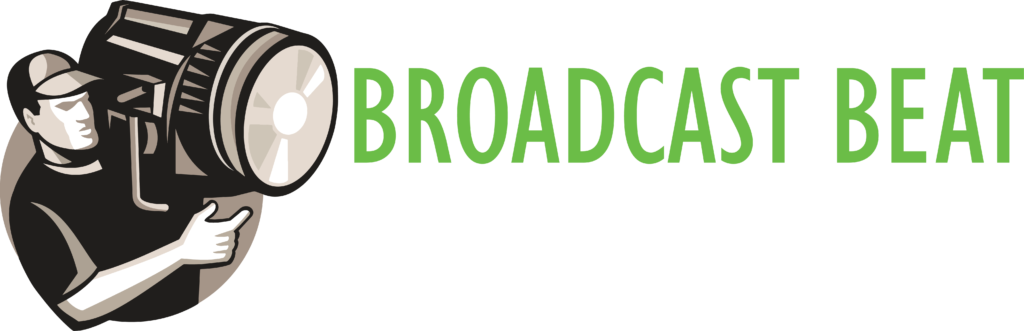In the era of digital communication, remote broadcasting has become an indispensable tool for content creators, broadcasters, and businesses alike. Whether you’re a budding podcaster or a seasoned professional, understanding the essentials of remote broadcasting can elevate your game to new heights. This guide is here to simplify the complexities and walk you through the basics of remote broadcast.
Understanding the Basics of Remote Broadcasting
Before diving into equipment or software, it’s crucial to understand what remote broadcasting entails. The process involves transmitting content from a location remote from the station or studio, leveraging internet technology to connect with a mass audience. This foundational knowledge sets the stage for exploring the tools and techniques available. One of the most significant shifts in recent years has been the ability for broadcasters to deliver content from diverse locations, thereby increasing reach and flexibility. The COVID-19 pandemic acted as a catalyst for remote production techniques, with many adopting cloud platforms and remote desktop software to facilitate new workflows Ultimate guide to remote broadcast production.
Remote broadcasting represents a blend of tradition and innovation. While conventional studio setups still play a role, remote production has introduced unparalleled flexibility and scalability. Effective remote broadcasts rely not just on the right technology, but also on the integration of these systems into a coherent workflow. A compelling reason to consider remote broadcasting is the reduced logistical burden, as it minimizes the need for equipment and personnel at remote locations, enabling more efficient resource allocation. Understanding these dynamics is key to leveraging its potential successfully.
Essential Equipment for a Seamless Broadcast Production Studios
Quality remote broadcasting begins with the right equipment. From microphones and cameras to headphones and audio interfaces, knowing what you need can make all the difference. This section outlines the must-have gear for a flawless broadcast experience. A robust microphone ensures crystal clear audio, while high-quality cameras capture vivid details. Additionally, stable internet connections and reliable broadcasting software are essential to prevent disruptions and maintain professional standards. The synergy between these components will significantly influence the overall quality of your broadcast, ensuring that viewers receive the intended experience.
Beyond the basic tools, certain accessories can elevate your remote broadcasting setup. For example, lighting equipment is often overlooked, yet it plays a crucial role in ensuring visual clarity and professionalism. Moreover, portable recording devices can be invaluable when broadcasting from varied locations. In addition, dependable headphones help maintain quality audio monitoring, allowing for real-time adjustments as needed. Ensuring that all equipment is compatible can save headaches down the line and guarantee the fluid operation necessary for a seamless broadcast.
Choosing the Right Broadcasting Software
Selecting the best software is pivotal for managing and delivering your content. There are numerous options available, each with distinct features. This part of the guide delves into the top software choices, helping you find the perfect match for your broadcast needs. Factors to consider include ease of use, integration capabilities, and support for high-quality streaming. Platforms like OBS, Wirecast, and vMix offer various functionalities that cater to different production requirements, ranging from simple setups to more complex arrays.
Your choice of software will also influence how you interact with your audience. Features such as live chat integration, multiple stream support, and overlay graphics can significantly enhance audience interaction. Consider software that aligns with your goals and offers scalability as your production needs grow. Besides the core broadcasting software, ancillary applications can aid video editing, graphic design, and content scheduling, adding layers of efficiency to your remote broadcast workflow.
Setting Up Your Remote / REMI Broadcast
Once you have your equipment and software sorted, the next step is setting it all up for optimal performance. A systematic approach to configuration ensures your broadcast is both seamless and professional, reducing the risk of technical glitches. Start by prioritizing a stable internet connection, as interruptions can severely affect the viewing experience. System checks before going live are crucial—they include testing audio levels, checking video clarity, and ensuring all devices are synced and functioning properly.
Creating a streamlined setup means everything is in place before the actual broadcast. Whether integrating remote video feeds or coordinating with a distributed team, having pre-set protocols can guide smooth execution. This might mean scheduling regular rehearsals or building redundancy into your system to handle unexpected issues. The best setups cater to flexibility, allowing you to react dynamically to any situation without it seeming unprofessional to your audience.
Overcoming Common Challenges
Remote broadcasting isn’t without its challenges. From connectivity issues to environmental noise, broadcasters must be prepared to tackle these common hurdles. This section provides practical solutions to keep your broadcast running smoothly. For instance, employing noise-canceling technology and choosing secluded, quiet locations can mitigate disturbances. Likewise, understanding how latency can impact the synchronization of audio and video will guide you in using the appropriate compression algorithms or synchronization tools Revolutionizing Broadcasting.
Technical consistency is another critical aspect. Backup systems are essential for minimizing downtime during unexpected failures. Innovations in redundancy planning, such as cloud backups and virtual workstations, offer added insurance against technical disruptions. Remote troubleshooting capabilities ensure swift resolution of issues, enabling continuation without considerable interruption, thus maintaining broadcast quality and viewer satisfaction.
Collaboration remains a critical consideration in remote broadcasting, especially when operational components are dispersed across various locations. Effective communication tools ensure that content producers, technical teams, and on-air talent remain synchronized, minimizing potential for misunderstandings or errors. Utilizing collaborative software platforms further streamlines this interaction, reinforcing operational cohesiveness and improving the overall broadcast workflow.
Engaging Your Audience from Afar
With the technical side well-handled, focus shifts to audience engagement. Keeping listeners and viewers interested is key to a successful broadcast. Learn how to captivate your audience with compelling content and interactive features. Storytelling, for example, can foster emotional connections and make complex information more digestible. Consider incorporating guest speakers and leveraging social media for real-time interaction, which can significantly enhance viewer engagement The ultimate guide to remote broadcast production.
Utilizing rich media such as dynamic graphics, animations, and pre-recorded segments can also maintain high interest levels. Offering a variety of content formats keeps the experience fresh and caters to different audience preferences. Furthermore, polling and audience feedback mechanisms provide insights that can tailor future broadcasts to better align with viewer interests Unlocking the Potential of Remote Production for Live Broadcasts.